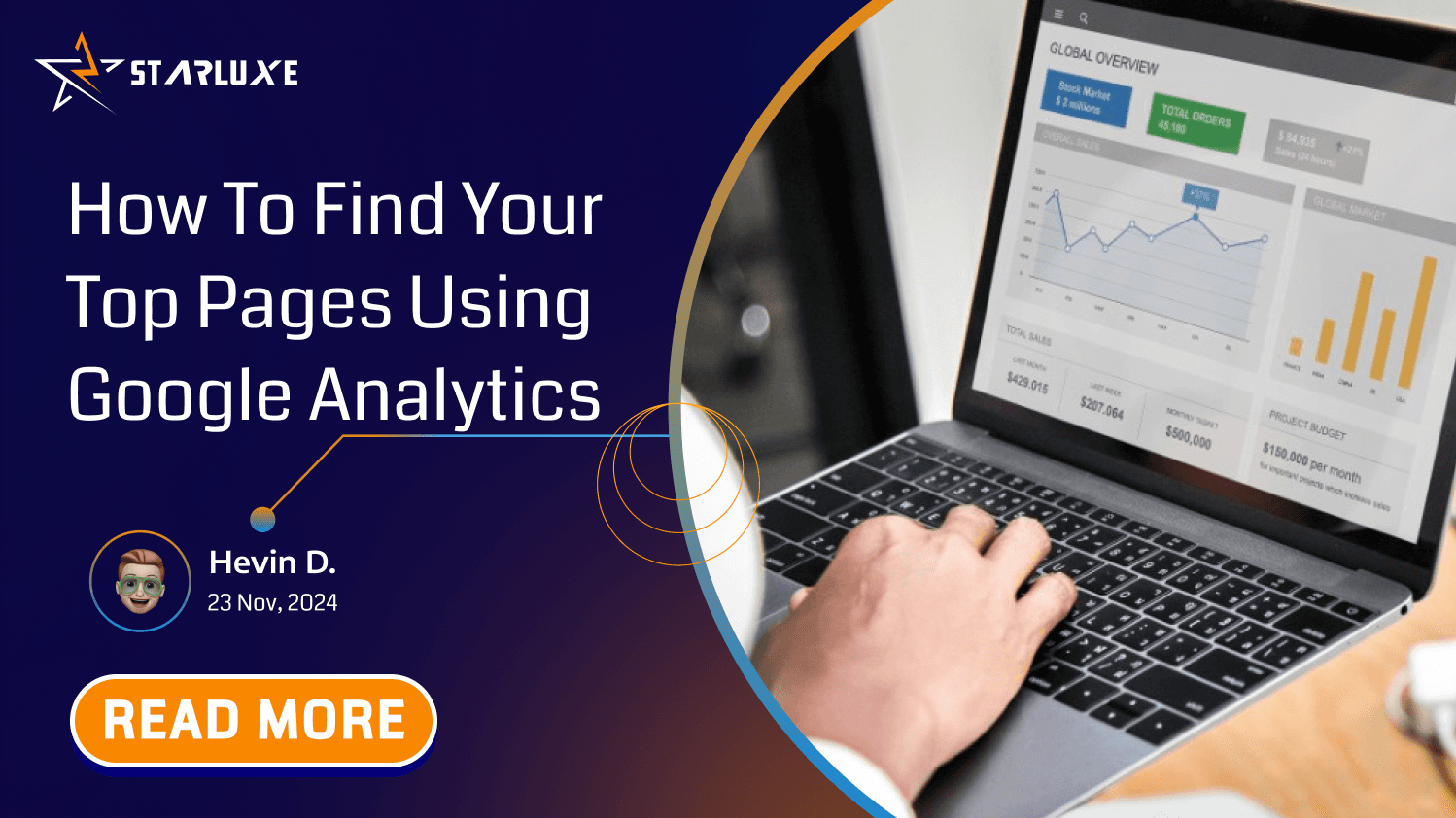If your website uses GA4, please follow the steps below
- First, login to your Google Analytics account, then click on ‘Reports’ in the left hand side menu.
- Then select “Engagement” and then “Pages and screens”.
- Here you should be able to see your top 10 pages by number of views. Please make sure you have the last 30 days selected in the date range.
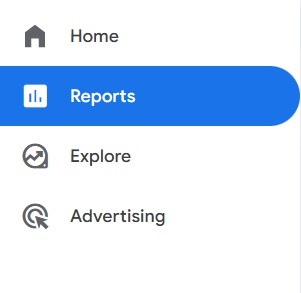
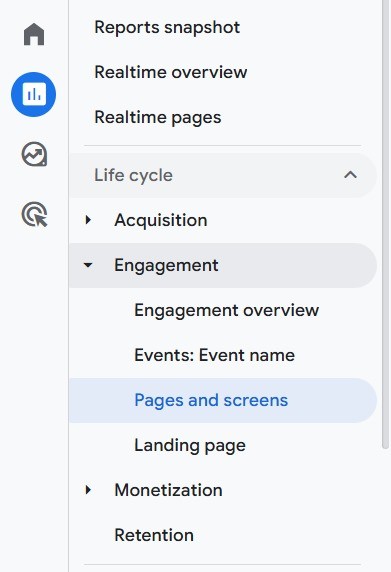
Please take a screenshot of the list of 10 pages and send through to us
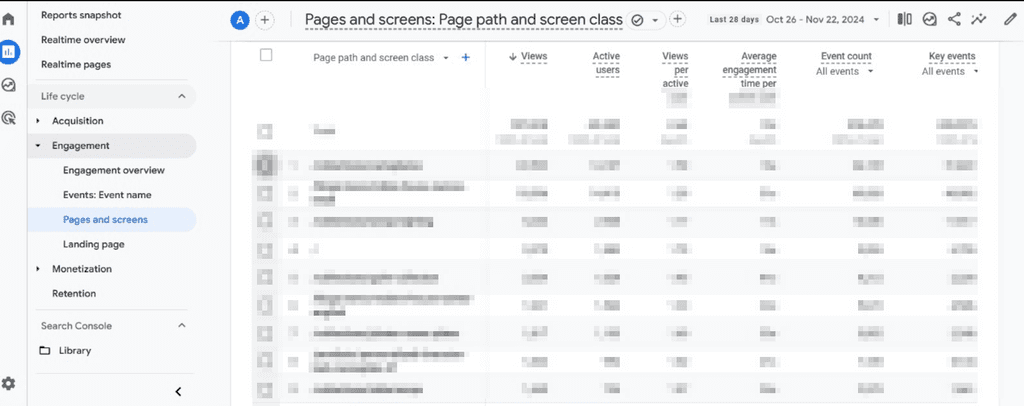
Conclusion
Google Analytics makes it easy to find your top-performing pages and understand audience preferences. Use these insights to optimize content, boost engagement, and drive better results!