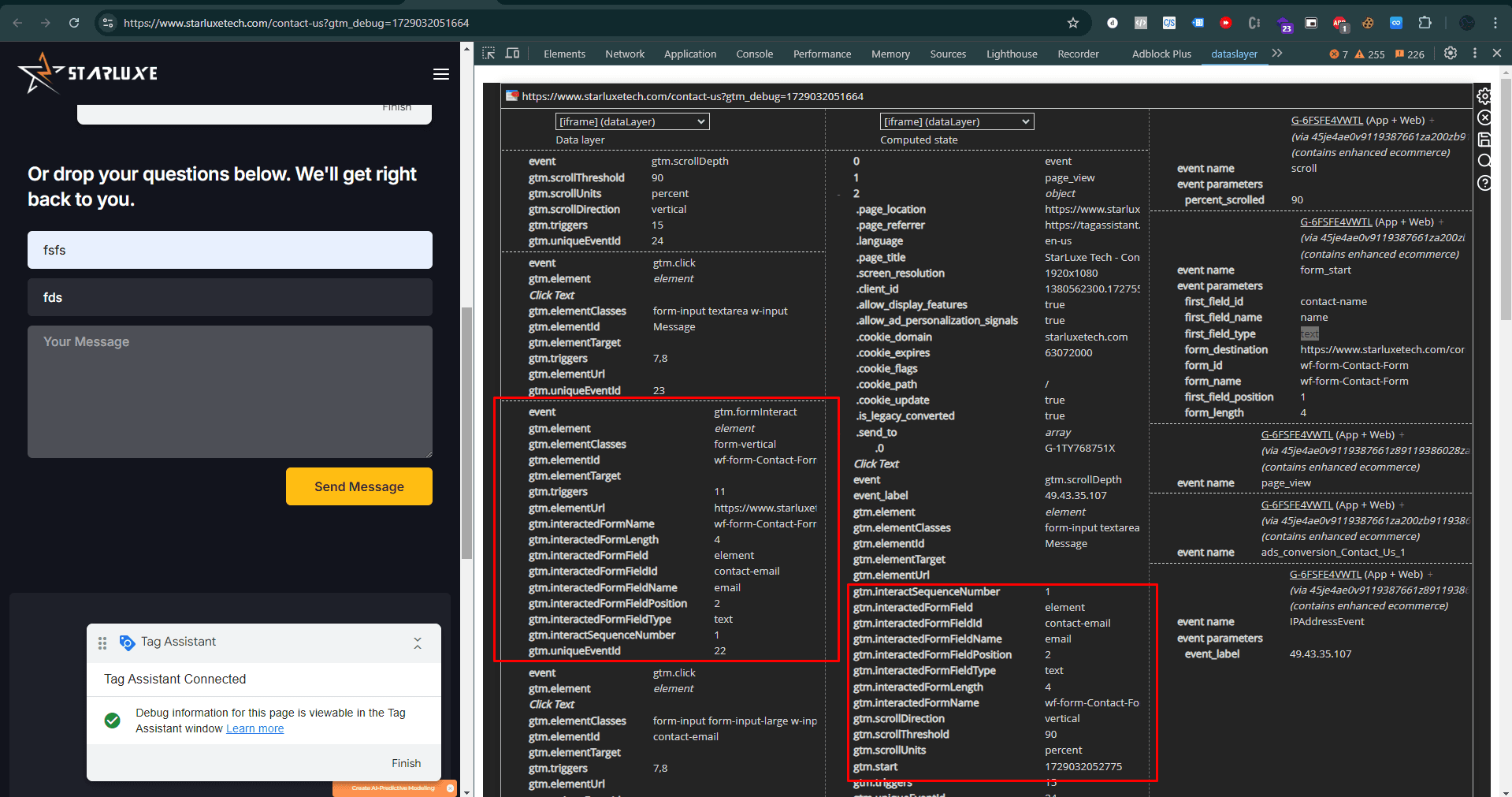What is gtm.formInteract?
The gtm.formInteract event allows you to capture detailed interactions with form fields as users fill them out. This is crucial for understanding where users drop off in the conversion funnel. Instead of just knowing whether a form was submitted, you can see exactly which fields were interacted with, their order, and the specific steps taken.
Here's a breakdown of the parameters captured in the event:
- gtm.element: Indicates the type of element, in this case, a form.
- gtm.elementClasses: Class associated with the form (e.g., form-vertical).
- gtm.elementId: Unique identifier for the form (wf-form-Contact-Form).
- gtm.elementUrl: URL where the form is located.
- gtm.interactedFormName: Name of the form being interacted with.
- gtm.interactedFormField: Details about the field being filled out, such as its name and position.
- gtm.interactSequenceNumber: The order in which the interaction occurred.
Best Practices for Implementation
- Create a New Event: Consider creating a custom event named form_stage with a parameter called form_step. This allows you to easily track user progression through your forms.
- Enhanced Data Collection: With this new event, you can replace the previous form interaction collection in GA4. The insights gained from tracking each step are far more valuable than the marginal data collected before.
- Analyze User Behavior: Use the data collected from gtm.formInteract to identify bottlenecks and drop-off points in your forms. This can inform your optimization efforts, leading to higher conversion rates.
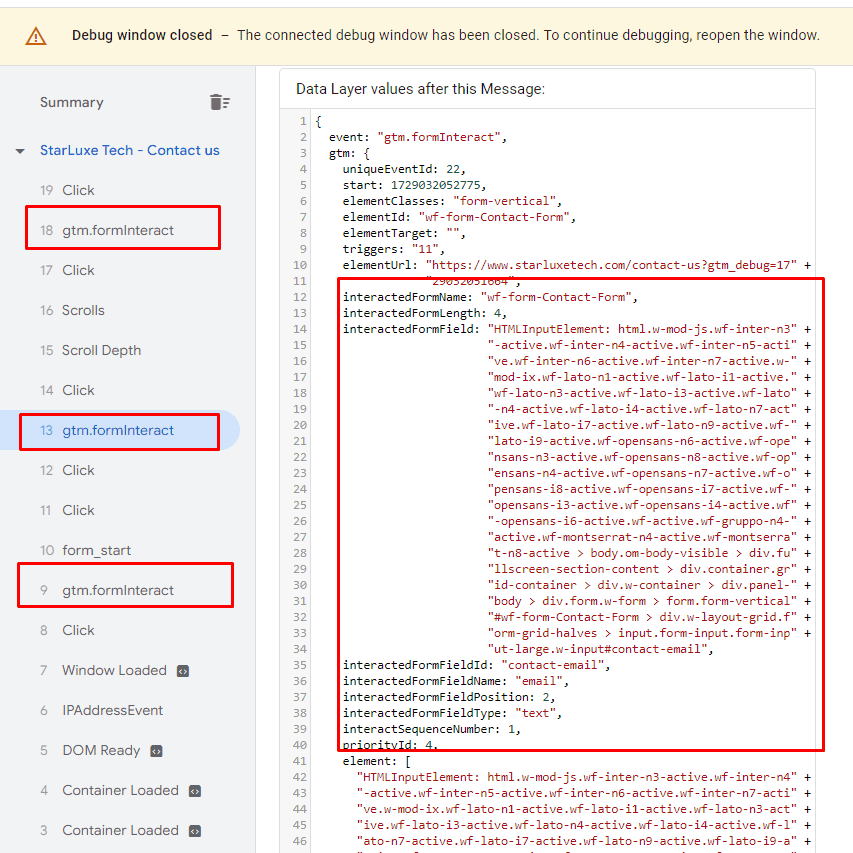
“The gtm.formInteract event is a game changer for lead generation forms. It captures detailed user interactions, helping marketers identify drop-off points and optimize the user experience to boost conversion rates.”
Why Is This Important?
Tracking every field in a form can be challenging, especially when forms span multiple pages. The gtm.formInteract event simplifies this by allowing you to create custom triggers based on user interactions. For instance, if you want to track which fields are most often abandoned, you can set up a variable based on interactedFormFieldName and trigger an event whenever a field is interacted with.
Conclusion
The introduction of the gtm.formInteract event marks a significant improvement in how we can analyze user interactions with forms. By capturing detailed data on user behavior, marketers can make informed decisions to enhance the user experience and drive conversions. If you haven't explored this new feature yet, now is the time to dive in and start leveraging its potential!